555-555-5555
How to use Zoom for class
ESLFun! of online classes are conducted via Zoom. Here, we show you how to install and use Zoom for classes.
Install Zoom and join a meeting
Install the Zoom app
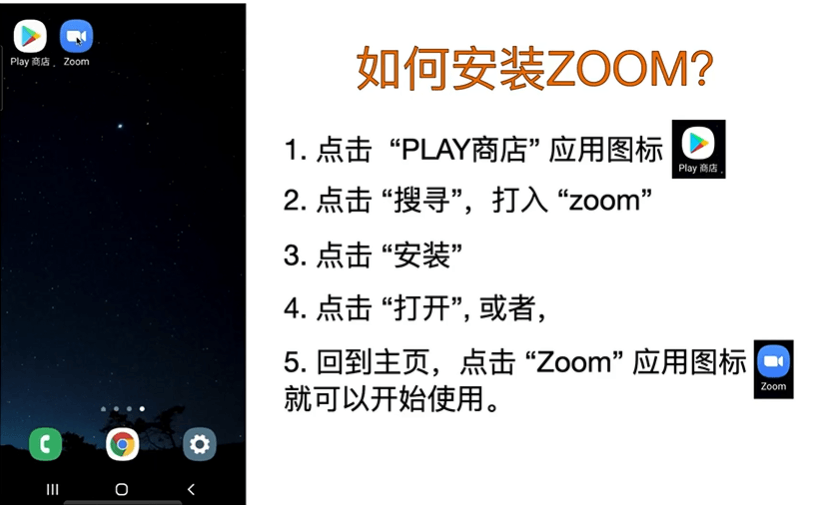
Join a Zoom meeting

Turn on the microphone and camera

Interact with the teacher with the brush
During lessons, your child can tap the screen
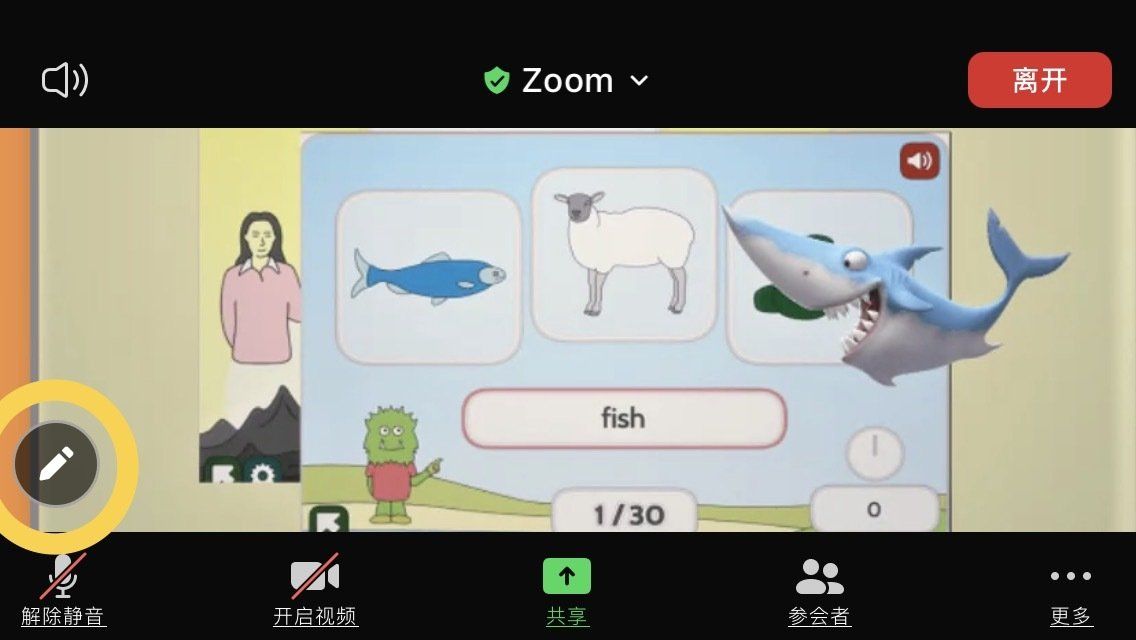
Use the highlighter to scribble on the image and interact with the teacher





